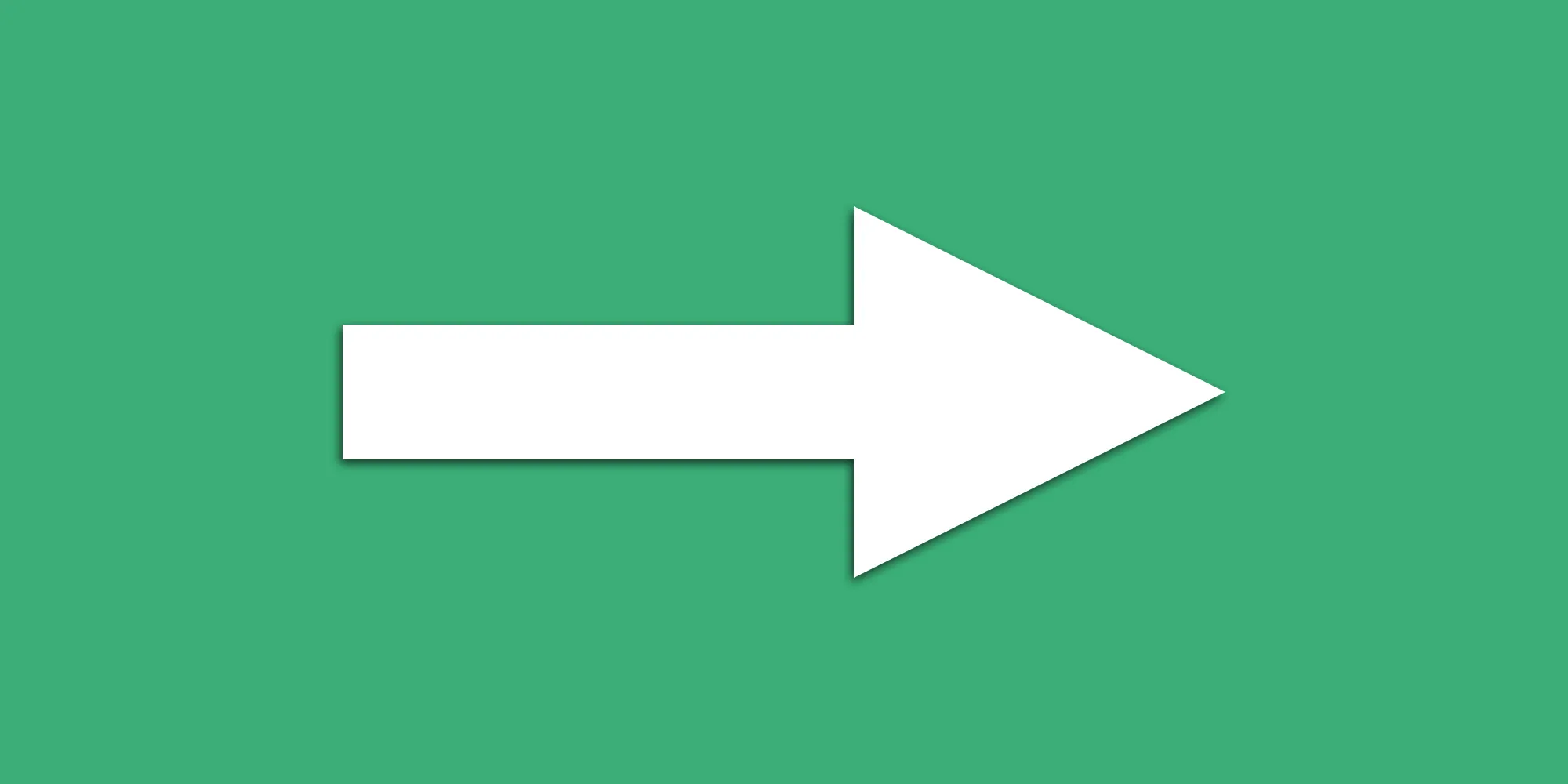This is an essay on why it’s better to not get stuck with just what works now.
Humans have the tendency to get comfortable. It’s one of the greatest impediments to progress. It’s not wrong, it’s even good to pause every once in a while and enjoy what you have. But, that should be the extent of it. Once you get used to something and you feel “That’s enough!”, that’s the moment when you stop progressing. This is true with life goals, technology, art, philosophy, politics and just about everything else.
There are of course, some situations where an attitude of this sort can harm you. You’d find it hard to be monogamous thinking this way, people would sometimes hate you for being too hard on them, you may even feel exhausted for continuously pushing your boundaries forward. But, it is also an absolute necessity for the progress of humankind.
Although this essay can be written concentrating on many aspects of life where one can keep moving forward, I am going to write only about technology, especially addressing the various times Apple has been criticized for removing a feature in favor of a newer technology.
Progress happens when you don’t ever settle for comfort
Apple has always been an advocate of retiring outdated or redundant technologies. When there’s a component that takes up a considerable real estate on a device without offering a proportional functionality in return, you can expect Apple to remove that component anytime.
Floppy Drive

A floppy disk
When iMac G3, a personal computer was released in 1998, Apple removed the floppy drive from the computer. It introduced the USB which was still an emerging technology. This move was criticized as floppies were seen as an important way of storage.
But, in truth, floppies were slow, unreliable and bulky. Meanwhile, recordable CDs were picking up in a big way and CDs offered a lot more storage than floppies and Apple thought that floppy drives were wasteful to include with the iMacs which had the CD drives. This was a brave move, and yet it stands as a point in history where somebody nudged us to move forward.
Optical Disk Drive

A compact disk
None of the computers from Apple’s present line offers an optical disk drive. They phased it out on their line of computers one by one. This was also an important step in making better products. Optical disk drives were bulky and they consumed a lot of power. Removing optical drives lead the way to making devices without moving parts, as moving parts have a higher failure rate. Flash drives came about and offered a high-speed, multiple-use and higher capacity storage mechanism which was so much better than CDs and DVDs. The only step ahead was to let go of the optical drives.
Flash

Adobe Flash
Many critics accusing Apple of not supporting Flash on the iPhone. Back in those days, Flash was everywhere. Interactive websites used Flash, some mobile applications used Flash. It was widely used. At the same time, Flash was also this leaky, slow and bulky old thing that had a lot of security and performance issues. Other phone makers heavily advertised Flash as one of the key differentiating features of Android devices over the iPhone. In reality, the Apple didn’t want to support this resource hog of a technology on devices where energy conservation was important.
Now, Flash is dead on mobiles. It’s almost gone entirely from the web. But, all anybody cared about back then was that iPhone didn’t support Flash, but only Apple was ballsy enough to go against powerful vested interests and risk a short-term PR problem for the benefit of showing how the rest of the industry felt about Flash anyway.
**FireWire **It’s not just another company’s technology that Apple phases out. FireWire was a high-speed interconnect interface developed by Apple. It was originally deployed on iPods as a way to synchronize music from Macs. But, it slowly phased FireWire out in favor of a standard USB connection.
USB-A

USB Type-A Port
The MacBook released by Apple in 2015 didn’t have a USB-A connector. This is probably the interface most of our devices use to connect to each other. Instead, Apple provided just one USB-C port. And, if you’ve noticed the pattern, this made many angry. People hate change.
The move in phasing out USB-A makes sense for the MacBook. It’s designed to be a light-use notebook for the wireless age. These days, we barely use ethernet as we have wifi everywhere. We barely connect our iPhones to our Macs as they can sync wirelessly over wifi or the iPhone can backup to the iCloud. There’s AirDrop for file transfer.There’s AirPlay for display mirroring. Also as we’ve moved to the cloud age, we don’t use flash drives for transferring files, we instead use a cloud to store everything.
Even though I have a MacBook Pro with USB-A ports, when I think about it, I don’t use it very often for non-developmental activities, the only reason I use the USB-A ports are for connecting my iPhone when developing iOS Apps. Even though the MacBook is not meant for the Pro user, with an adapter, the USB-C port can handle power, data transfer and display connections all at once.
Think about it, it’s better to have a thinner and lighter notebook and use an adapter for the rare instances when you’d need a port for other things than to have a bulkier one in which you don’t use most things, keeping them in hope of using every one in a while. Many may still argue it’s best to have all these features, in that case, the MacBook is not meant for you. It’s a look into the future that’s soon to come — A completely wireless one.
3.5mm Headphone Port

3.5 mm Jack for stereo audio
Apple iPhone 7, introduced in 2016 lacks the headphone jack. Again, this invigorated a lot of people. But, the 3.5mm port occupies a lot of space, consumes more energy and is one of the few analog interfaces widely used around the world. The technology is very old and has been used since the days of telephone manual switch boards.
It’s time we moved to a digital interface which can do more functions than just transmit audio signals. The iPhone 7 uses the lightning connector for earphones, and a wireless connection using bluetooth and other protocols for wireless head/earphones. There’s also AirPlay. The lightning connection can transfer the digital music data over to the ear/headphones so the processing can happen directly on the headphones, it can also transfer power to the headphones for noise cancellation and allow a full two-way digital communication between the headphone and the main device.
Function and ESC Keys

Touch Bar on 2016 MacBook Pro
Apple’s 2016 MacBook Pros lack the top row Function Keys. This space is now taken up by a multi touch, coloured display strip called the Touch Bar. I bet you can’t recall the last time you used one of the Function Keys. I don’t mean the volume or brightness controls, instead, the age-old F1-F12 key. These F keys have almost no purpose that most manufacturer overload these keys by making their primary functionality something else like the volume control.
It’s only logical to replace device real estate that’s offering little to nothing with something that can offer a lot more, even if there are some drawbacks of doing that.
The Touch Bar, being a display, is completely customizable. It can detect up to 10 touch points and it offers a lot of functionality for being so small.
The main problem people have is the lack of a permanent ESC key. The ESC key now comes and goes only when it holds meaning in a context. But, the wide use of ESC key is long gone. And, it won’t be missed.
Further reading: Touch Bar — My thoughts on the multi-touch strip on the new line of MacBook Pros
Conclusion
All of this is a lesson in being a pioneer. Without companies like Apple, we would get stuck with what’s already there, what’s comfortable and what just ‘serves the purpose’.
It’s not just important to invent new technologies, it’s also very important to show people how a new invention can be adopted by bringing them out of their comfort zones and away from what’s old and dying.
I believe that the best product is not that which lets you do everything with it, it’s that product which is designed with an extreme amount of calculation done on every feature it has, making sure it’s making a righteous use of the space it occupies. As a consequence of this philosophy, the product will not offer everything you need. Instead, the product will take away or move the ease of access of the lesser-used and dying technologies and make way for something you would use more. That’s how you don’t get stuck in the past.
If you keep offering an old and heavy technology to the user, the user will keep using it. But, it’s when you pull them out of their comfort and show them something that’s better will they start appreciating it. But then, they get comfortable with this one too. So, progress is a continuum.
Feel free to share your thoughts on this.
I write about everything I find interesting and worthy enough to share. Recommend this article if you feel more people should read it and follow me and my blog to read my future stories.
You may follow me on Twitter here.